A Peek Inside Our Organized Kitchen
Lorem ipsum dolor sit amet, consectetur adipiscing elit. Phasellus ultricies ultricies nulla, convallis maximus lacus imperdiet sed. Etiam gravida arcu eget scelerisque gravida. Donec sit amet lectus feugiat, ...
At Brag Differently, we are passionate about empowering women to discover their unique path to earn, save, invest,live & thrive in a global world. We do this one blog at a time

I’m Marvette, the super nerdy around the way girl that knows her way around a blog site. I've taken what I love to do, which happens to be empowering women with knowledge and turned it into a successful blogging and coaching business. Take off your shoes, and get comfortable, we are about to embark on a magical journey - A journey called BAE ~Blog And Earn
Get access to our newsletter and our must have strategic guides.
If I could clone myself I would. Since I can't I provide both group and one on one coaching
Join us in our members only private FB Group for Silver Members and above. This is where great minds come together to inspire and motivate one another. Are you ready to be part of something great?
You can write some interesting information about your services & offerings here. Easily change the heading, add a subheading, and choose from a large library of icon options to customize this section.
Marvette is a great friend so of course, I may be biased. However, the training, coaching, and guidance she has provided me have been a game-changer in ensuring that I take my business to another level. Rest assured, you will learn how to #bragdifferently

Lorem ipsum dolor sit amet, consectetur adipiscing elit. Phasellus ultricies ultricies nulla, convallis maximus lacus imperdiet sed. Etiam gravida arcu eget scelerisque gravida. Donec sit amet lectus feugiat, ...
Lorem ipsum dolor sit amet, consectetur adipiscing elit. Phasellus ultricies ultricies nulla, convallis maximus lacus imperdiet sed. Etiam gravida arcu eget scelerisque gravida. Donec sit amet lectus feugiat, ...
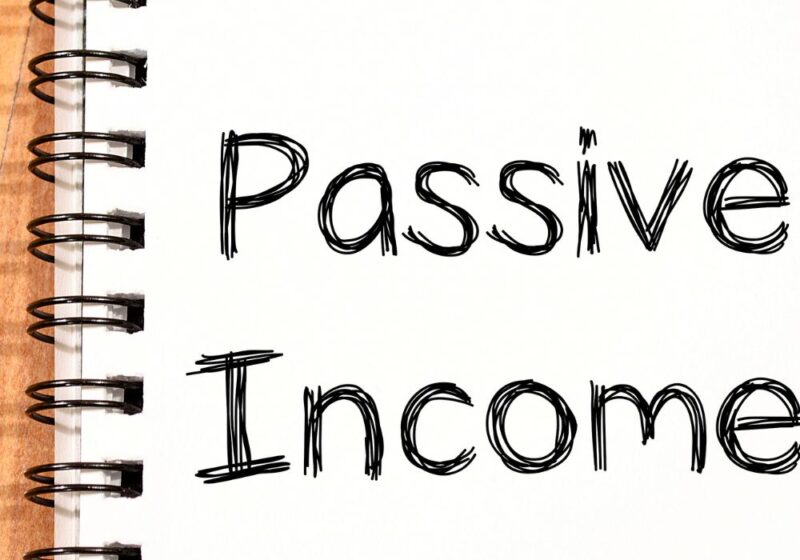
If you have time and a little bit of know-how then creating and implementing your passive income ideas will be easy peasy. Half of the battle is getting started. One of my core aspects of Brag Differently is ...

· In: Cleaning Tips, Kitchen, Kitchen Organization
Lorem ipsum dolor sit amet, consectetur adipiscing elit. Phasellus ultricies ultricies nulla, convallis maximus lacus imperdiet sed. Etiam gravida arcu eget scelerisque gravida. Donec sit amet lectus feugiat, cursus felis…
· In: Gardening
Lorem ipsum dolor sit amet, consectetur adipiscing elit. Phasellus ultricies ultricies nulla, convallis maximus lacus imperdiet sed. Etiam gravida arcu eget scelerisque gravida. Donec sit amet lectus feugiat, cursus felis…
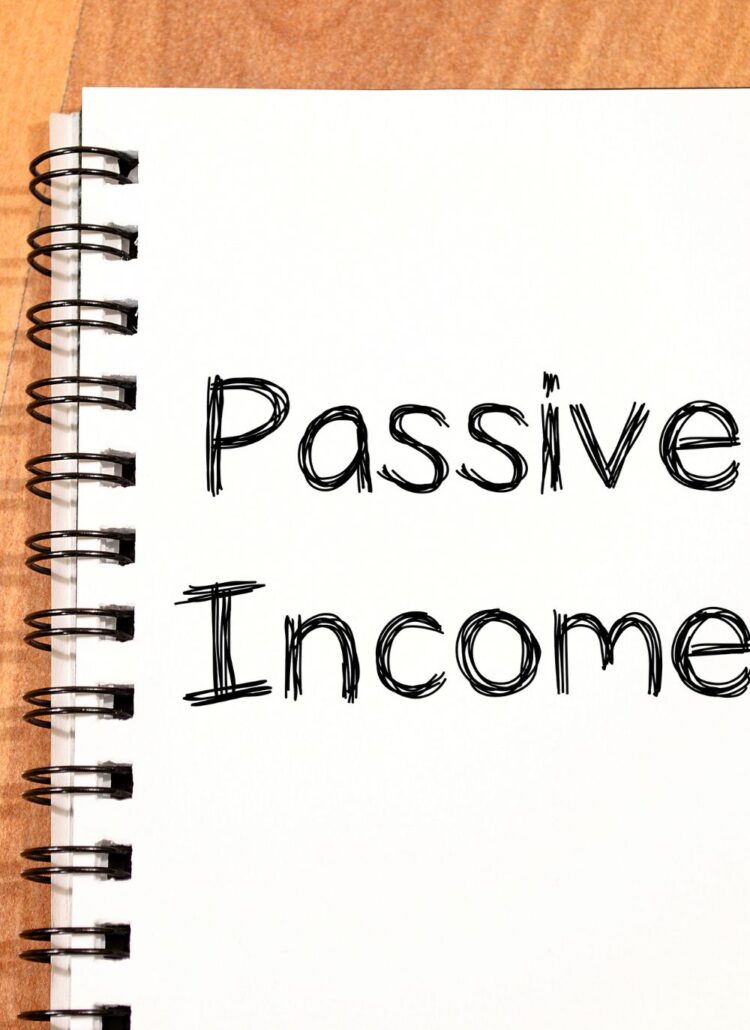
· In: Blogging, Grow Your Blog
If you have time and a little bit of know-how then creating and implementing your passive income ideas will be easy peasy. Half of the battle is getting started. One…

· In: Blogging, Grow Your Blog
If you are like most new bloggers and you are struggling to get your blog noticed on Google and social media, you’re not alone. The truth is that Blogging is…

· In: Blogging, Monetize Your Blog
Tips & More To Snag The Perfect Brand Partner We are all searching for the coveted “sponsored post” When it happens to you as a blogger, you really begin to…

The Ultimate Pinterest Strategies If you are a relatively new blogger then you are still trying to navigate your way around Pinterest and other tools that will drive traffic to…

Search engine optimization (SEO) is a constantly evolving field, and as such, it can be difficult to separate SEO myths from SEO facts. It can be easy to get caught…

· In: Blogging
Welcome to the world of blogging! If you’re just starting out, you may be feeling a bit overwhelmed by all the technical terms and jargon that you’re encountering. But don’t…
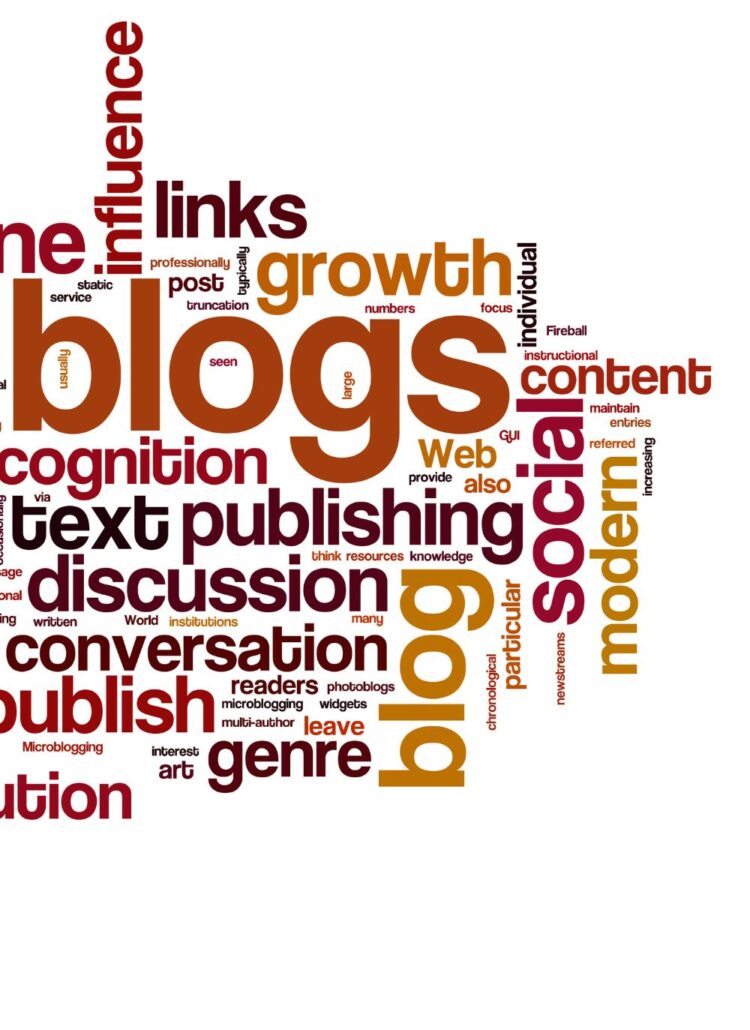
· In: Blogging, Productivity Tips
I’m amazed at how quickly the year went by. If you did not meet your goals last year in blogging, then we are going to make it happen this year….
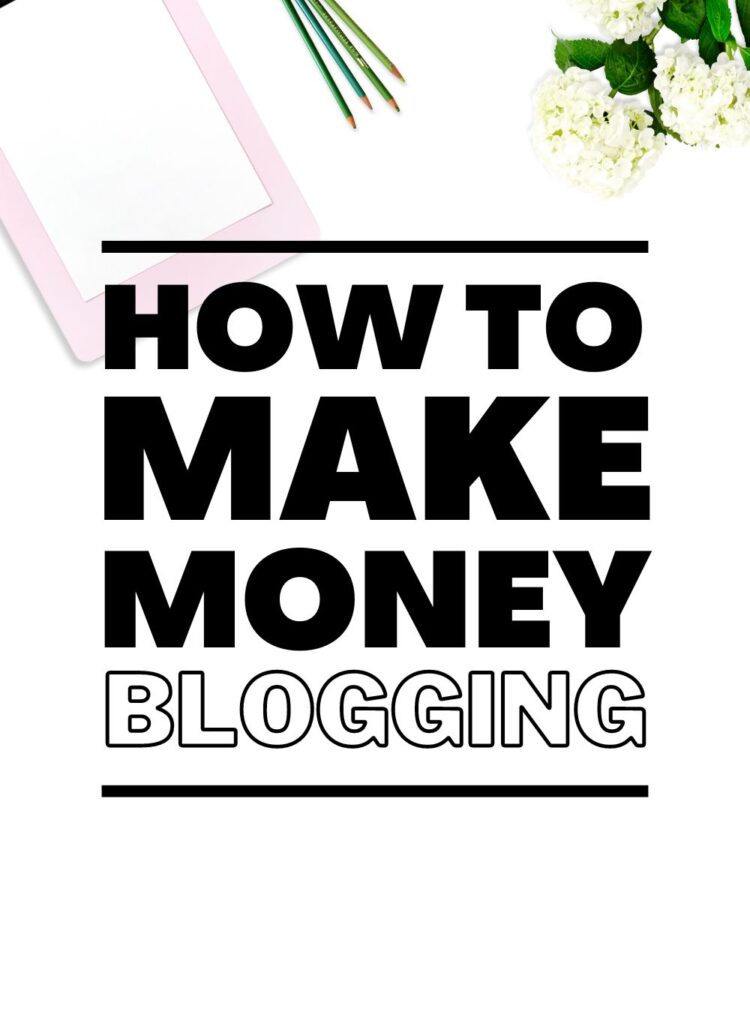
· In: Monetize Your Blog
How Do Bloggers Make Money? And How Do Bloggers Get Paid? If you are here, then you are probably curious about how bloggers earn money from their blogs. Blogging has…
It's time to grab your favorite cup of coffee, roll up your sleeves and get to work.

